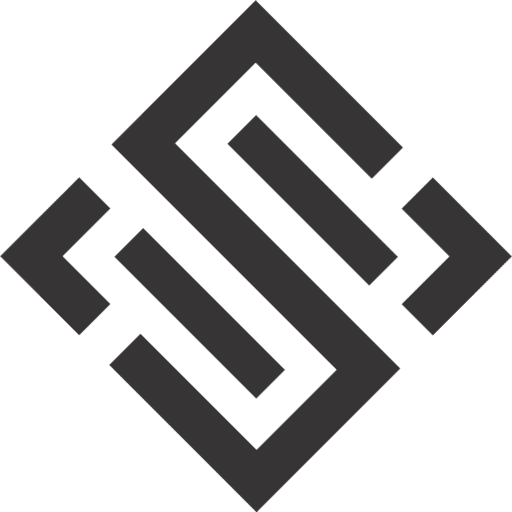WordPress has a wide variety of themes and plugins that are available to customise the look and functionality of a site. Whether you’re building a personal blog or a business website, choosing the right theme and plugins can make a big difference in the overall user experience. In this post, we’ll take a look at some tips and best practices for choosing and using WordPress themes and plugins effectively.
Choosing a Theme
When it comes to choosing a theme for your WordPress site, there are a few things to keep in mind. The first thing to consider is whether you want to use a free or paid theme. Free themes are often a great choice for those on a budget, but they may not have as many features or be as well-designed as paid themes. Paid themes, on the other hand, often come with more customization options and better support.
Another important thing to consider when choosing a theme is responsiveness. With the increasing use of mobile devices to access the internet, it’s important to make sure that your site looks good on all screen sizes. A responsive theme will automatically adjust its layout to fit the size of the device it’s being viewed on.
When you have a few options, you can look at the design, ease of use, and compatibility with plugins. A theme that has a clean and modern design will give a good first impression to visitors and make it easy to navigate. Additionally, a theme that’s easy to use will save you time and hassle when it comes to customizing your site. Finally, you should choose a theme that is compatible with the plugins you want to use, as this will ensure that everything works smoothly together.
Installing and Customizing a Theme
Once you’ve chosen a theme that you like, the next step is to install it on your WordPress site. There are two main ways to do this: manually or automatically. Installing a theme manually involves downloading the theme files from the source and uploading them to your site via FTP. This method is suitable for advanced users who are comfortable working with code.
The easier way to install a theme is through the WordPress Theme Directory. After you login to your website, go to Appearance > Themes > Add New and searching for the theme you want to install and activate. After activating the theme, you can start customising it to your liking. The built-in theme customiser allows you to make changes to the layout, colors, and other settings without having to mess around with the code.
Finally, if you’re going to be making a lot of changes to the theme and want to ensure that your customisations are not lost when the theme is updated, you can create a child theme. A child theme is a separate theme that inherits the functionality and design of the parent theme, but allows you to make customisations without affecting the parent theme.
Working with Plugins
WordPress plugins are small software programs that add specific functionality to your site. They can be used to do things like add contact forms, create backups, and improve SEO.
Installing plugins on WordPress is a simple process, and it can be done in a few different ways. The easiest way to install a plugin is through the WordPress plugin directory, which can be accessed from the WordPress admin dashboard by going to Plugins > Add New. From there, you can search for the plugin you want to install, and then click the “Install Now” button. Once the plugin is installed, you will need to activate it.
When you’re using plugins, it’s important to keep in mind that having too many can slow down your website and make it more vulnerable to security issues. Therefore, it’s essential to use only the plugins that you need for your website’s functionality. Also, it’s important to keep your plugins updated to ensure they continue to work correctly, and to avoid any security vulnerabilities that may be fixed in the updates.
Finally, be sure to read the plugin’s documentation and reviews to ensure that it’s compatible with your version of WordPress and that it’s being actively maintained by the developer.
Why do you need WordPress Themes and Plugins?
Choosing the right theme and plugins for your WordPress website can have a big impact on its overall design and functionality. When choosing a theme, consider your website’s purpose, target audience, and budget.
When working with plugins, remember to keep the number of plugins to a minimum and keep them updated. Read the plugin’s documentation and reviews to ensure compatibility with your version of WordPress and that it’s being actively maintained by the developer.
With a little bit of planning and care, you can create a WordPress website that looks great, functions well, and meets the needs of your target audience. If you need some help, you can also contact us.
We build websites, mobile apps and custom software solutions for you and your business. And we create content for you as well.
The process is simple. We have a meeting about what you want to achieve, and then plan out a weekly, fortnightly, or monthly advertising campaign using Google, Facebook, Instagram, Twitter, LinkedIn, Pinterest, and every other social media/network platform you can think of.
But it all starts with a website.